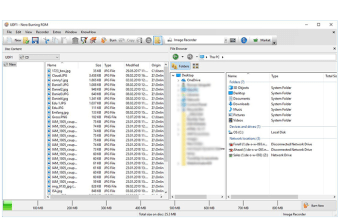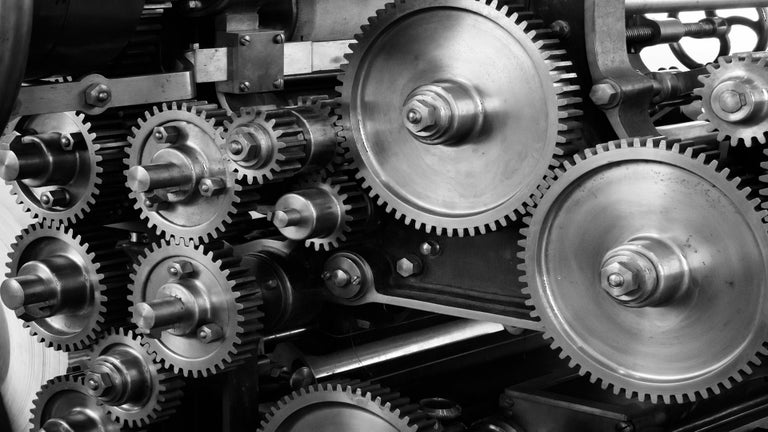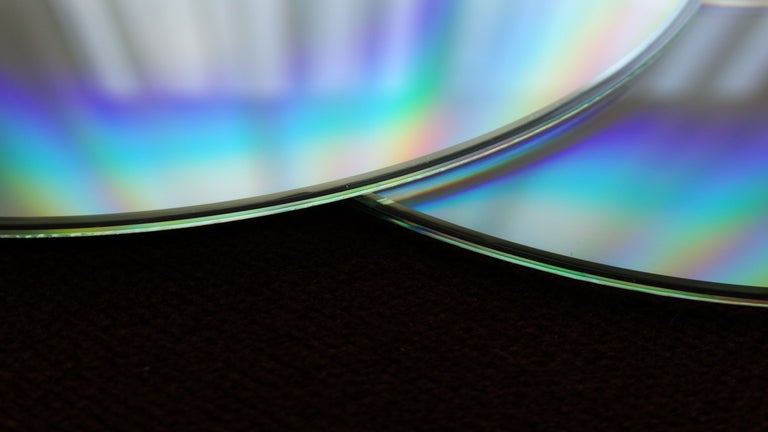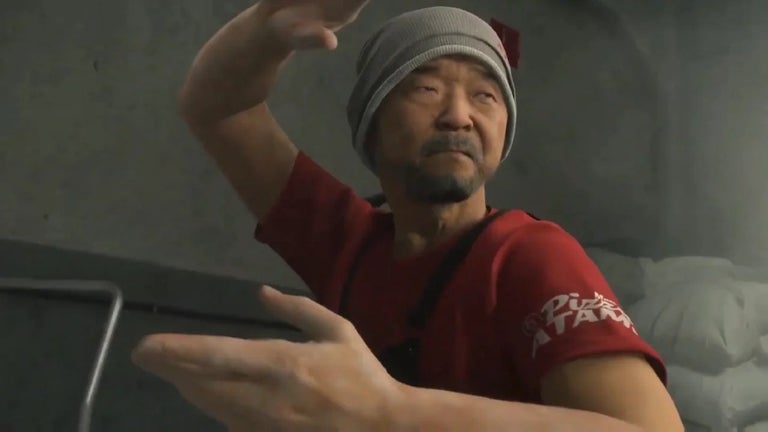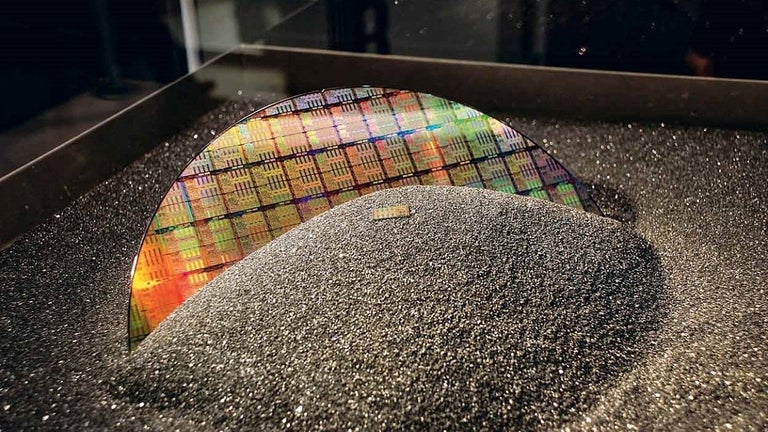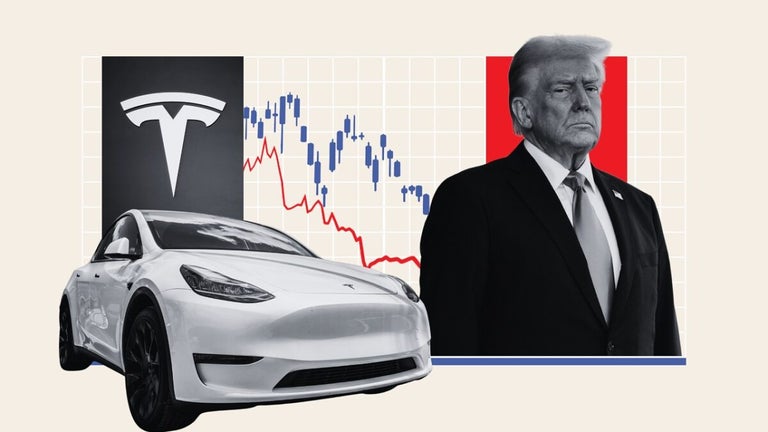A comprehensive multimedia package for Windows PCs
Nero Burning ROM is one of the most popular multimedia suites to burn CDs, Blu-rays, DVDs, and other media files. With this CD burning software, you can conveniently burn HD quality audio, video, and images to CDs, Blu-ray discs, DVDs, and a range of storage devices. Compared to UltraISO, Free Disc Burner, and PowerISO, the program comes with multiple advanced functionalities, including editing tools for touch-ups.
Top Recommended Alternative
With the Nero download, you can create backups and compile CDs to be played on various Windows-compatible multimedia players. This DVD burning tool can be useful for people interested in converting audio or video files into multiple formats. The program comes with a simple interface and lets you easily navigate through multiple features.
The perfect choice to burning, converting, and editing CDs and DVDs
Nero Burning ROM is a next-gen, hassle-free, and intuitive multimedia package for burning, editing, organizing, converting, and playing files in various formats. The overall design takes inspiration from the company’s MediaHome platform, which serves as a powerful media management software for storing everything in one place.
What can you do with Nero Burning ROM?
You can primarily use Nero for DVD and CD burning. With this program, you can burn audio and video files from a physical disk to your Windows PC. Whether you want to backup the files or eliminate the need for physical disks, the program can also convert music and videos from a range of formats to MP3, WAV, AVI, OGG, etc.
Since Nero supports AES-256-bit encryption, it keeps your data protected. Additionally, the tool supports digital signatures and password protection. This keeps your information hidden from hackers and cyber threats.
The software comes with a simple interface, letting beginners use the multiple functionalities without trouble. The menu clearly lists all the features, and the setup wizard helps you get started right from the get-go. The CD burner’s main screen is also customizable with a range of options.
Unlike other free DVD burners, Nero supports all kinds of CDR/RW formats. Most importantly, the program receives regular updates, which make it compatible with recent DVD and CD standards. Whether you’re looking to work with something simple like a video CD or audio file, or need to create AVCHD or BDMV media, you’ll find Nero to be an excellent choice.
How to use Nero Burning ROM?
As mentioned earlier, the Nero download comes with a simple and clean interface. Thus, even beginners find the program easy to use. After launching the tool, you can conveniently drag and drop files in the main window. In order to add multiple folders and files, you can use the ‘Add’ button.
Nero automatically adjusts the target disc type, such as DVD, Blu-ray, and CD. You don’t have to manually select the quality, file formats, or other options. All you need to do is give the file a name and choose ‘Burn’ to initiate the process. Since Nero Burning ROM comes with video editing tools, there’s no need to use third-party apps for this purpose.
You can also use the Nero CD Burner for working with video as well as audio file formats. For the latter, you can choose from MP3 Disc, MP4 Disc, AAC Disc, and Audio CD. Each option comes with a standalone interface that looks similar to the video burning screen.
Just like burning videos, audio files also support the drag-and-drop mechanism and automatic adjustment of the target file type. Once again, the process starts automatically, and there’s no need for manual intervention.
What are the advanced features?
Nero Burning ROM is a comprehensive software program with multiple advanced functionalities. For instance, the program comes with an ‘Audio Ripping’ feature, which is quite straightforward and simple. From the main screen, you can easily access the basic parameters used to rip audio from a disc.
In order to initiate the process, you need to select the drive with the audio, the desired file format, and the destination folder. Before executing the DVD burning process, you can choose from FLAC, MP4, and OGG formats. Just click ‘Rip’ to initiate the process.
When you want to copy discs, you need to choose a destination and source drive. If you want to replicate the disc’s image, you’ll be glad to know that the program features an ‘Image Recorder’. You just need to choose the ‘Image Recorder’ as the destination folder. If you want to burn an image, you can also choose the ‘Image Recorder’ as the primary source.
It’s worth mentioning that Nero Burning ROM lets you share content online. The CD burning tool integrates well with multiple backup utilities and social media channels. This makes online sharing and storage a hassle-free process. Without a doubt, Nero is a powerful tool, offering various advanced functionalities to fulfill your multimedia requirements. Most importantly, the simple interface saves a good amount of your time.
The latest version of the Nero download has various options for Windows PC users to create copies of video, audio, image, and text files. The interface is simple, clean, and straightforward, so even beginners can use the program without any issues.
It’s worth mentioning that the DVD burner takes a lot of space on the system and needs heavy resources. Therefore, it's best to use Nero on the latest version of Windows on a PC with good hardware configuration.
A hassle-free tool for all your multimedia needs
When it first came into an online release, you could only use Nero to burn CDs and DVDs. With regular updates, the program has evolved into a full-fledged multimedia package.
Apart from sound and video editors, the tool is perfect for students and content creators. The only drawback is that the DVD burning tool takes a long time to install on the system. Moreover, it needs quite a few resources to run smoothly.